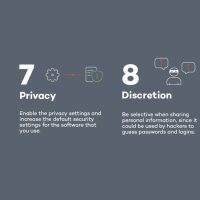Throughout the month of March, 8020 Ltd in Dumfries ran a campaign which highlighted the threat of Cyber Security and offered hints and tips to stay protected.
We have collated some of the key areas to monitor threats and take action to protect your data from fraudulent activity. After all, the first step to avoiding risk is being able to identify one!
Mobile Security
Our mobile phones are hives of sensitive information. Data such as text messages, emails, browsing history, photos and videos is all highly sensitive and very personal.
Having no password on your phone is akin to going out and leaving your front door open. This could be a password, pin, security pattern, touch ID or even face ID. They all provide an effective layer of security in case your phone ends up in the wrong hands.
Security settings are similar across all manufacturers. On android devices look for ‘lock screen and security’ within your settings and on iOS look for Touch ID and Passcode or Face ID and Passcodes on iPhone X models.
Shopping Safe Online
Online shopping has become a regular occurrence for most of us. We have access to almost anything online, with the ability to compare prices across a seemingly unlimited choice of items.
Unfortunately, as online shopping has got more and more popular, it has become a feeding ground for hackers.
Here are a few handy tips to help keep you safe online:
- Buy From Familiar Websites
Wherever possible, purchase through a trusted website, one that is well known and a company that you are familiar with.
If you are bargain hunting and a less familiar website is offering you an amazing deal then check out the website, TrustPilot, for their review of the site. Or, check their social media to see how active the company is and how long they’ve been around.
Also, beware of misspellings within the URL, or sites using a different top-level domain (.net instead of .com, for example).
- Is The Website Secure?
Never put your card details into a website that is unsecure. You can check this by looking for the following signs:
- Padlock Symbol – There should be a padlock in the address bar next to the website address
- Website address – Make sure the website URL begins with HTTPS rather than HTTP. The ‘S’ shows the website has an an SSL certificate which offers an additional layer of security and that any communication between the website and your browser is encrypted
- Valid certificate – If you click on the padlock symbol, you should see information on the site certificate which will tell you who has registered the site. If there are any warnings about a certificate, avoid the website.
- Don’t Use Public Wi-Fi To Shop
Most Wi-Fi hotspots won’t encrypt your data. This applies to any device you connect to an unknown Wi-Fi network whether it be your phone, tablet or laptop.
Any information you send through the internet can be intercepted by a hacker with the right software. If you are unsure of how safe a network is, wait until you are connected to a network you know before sharing any personal data that could put you at risk of fraud.
If you must use unknown networks frequently it may be worth using a VPN (Virtual Private Network) which can provide you with an additional level of security online.
- Don’t Save Your Information
It may be tempting to ask a website to store your payment information for next time, but it can increase the risk of your details being stolen.
Unfortunately, data breaches happen all too frequently, and if the company you have allowed to store your card details has a breach, then you are at severe risk of being a victim of fraud.
It is far safer to input payment information each time you shop.
- Online Security
Make sure you frequently take the time to ensure your software and anti-virus are up to date. The updates that are released often contain important changes as a result of fresh threats that have been encountered. Therefore, if you have not completed your updates, you are not fully protected.
Make sure you choose strong passwords for all online accounts. Try not to use the same password for all your logins, as if you are hacked it will mean they have the password for all your accounts rather than limiting it to just one.
The Reality Is
You can use all these checks but potentially still fall foul to a fraudster due to the amount of information we are now sharing and storing online.
Ultimately, you need to trust your instinct and if a website doesn’t feel right then don’t put your personal details into it.
Make sure you check your bank statements on a regular basis. We would all notice a large chunk of money being taken from our account, but would we notice a few pounds coming out regularly?
Malware Threats
Malware is an abbreviation for Malicious Software, designed to cause damage to your PC, Server or Network.
Types of Malware:
Trojan Horse – a malicious computer program which misleads users of its true intent.
Worm – this form of malware can replicate itself in order to spread to other computers.
Spyware – collects and shares information from a computer or network without the user’s consent.
Ransomware – malware that threatens to publish the victim’s data or block access to it unless a ransom is paid.
Phishing – this is a fraudulent method of attempting to obtain sensitive information such as usernames, passwords and credit card details by disguising as a trustworthy source
To protect against malware threats, consider the following security measures.
Two-Factor Authentication (2FA) – Two-factor authentication is an extra layer of security designed to ensure the safety of online accounts beyond just a username and password. The second layer could be a security code being text to your mobile that you need to input to complete a login.
Virtual Private Network (VPN) – This creates a safe environment for sending and receiving data while connected to a shared or private network. For example, when using public Wi-Fi in a coffee shop. Having a VPN makes your device anonymous by masking its location and encrypting web traffic.
Antivirus/Anti-malware – Ensure you have antivirus software in place which will easily detect advanced forms of malware and provide specific protection from ransomware attacks.
Spotting, blocking and removing adware and spyware threats.
Backup
Most businesses understand the need for backups, to protect data from attacks like from the above malware threats, but can you trust that your backup can be recovered?
Here are two aspects that are fundamental to any business’ disaster recovery:
- Can your backup be restored successfully onto a new machine?
- Can it be done in a timescale that’s financially and operationally acceptable to the business?
The absolute worst time to test a backup is when you’re in the midst of a recovery. Don’t let a disaster be your first backup test!
For more info visit https://www.8020ltd.com/