Written by Derek Pennycook – DGWGO
I was going to compare Instagram to Marmite – you either love it or hate it. Then I thought better of it – you either love Instagram or don’t get it. If you’re not following the right people or businesses it can be a pretty dull experience (do we need to know what everybody’s having for their tea?) But as ever with social media it’s all about the content, and if you haven’t embraced Instagram in your digital marketing strategy you’re definitely missing out.
Despite what you might have heard, Instagram is not just popular with 18 to 30 year olds. In 2017, 51% of Instagram users were between 30 and 65, which is a massive potential market. And now that users can shop directly from an Instagram feed, it’s an increasingly attractive proposition.
How is it different?
Instagram is an online photo and video sharing social networking service. It’s designed to be used on a mobile device via the Instagram app.
Content is king, but so is conversion
Content is what you put out there to make your customers sit up and take notice of your business. It could be words, pictures, graphics, animated graphics, video, audio or anything else that engages the right people or businesses and encourages them to convert into buying – and returning – customers.
Here are our top ten tips on making the most of Instagram for Business:
1. Have you converted?
Make sure your Instagram profile is a business profile. Check your settings. If you’re still using a personal profile you’ll see the option to convert to business profile which gives you all the tools you need including analytics and call to action buttons like email, call and directions.
2. How often is too often?
Like Facebook, Instagram uses an algorithm to determine what your followers see – so they won’t necessarily see what you post in chronological order. The key is to post as often as you have something interesting to post. Don’t get caught up in posting twice a day if you don’t have anything engaging to show or say. If you’re organised, having a bank of images is a good idea – you can then stack them up in a scheduler like Buffer or Hootsuite to post at regular intervals.
3. What should you post?
This very much depends on your business. For some businesses it’s a doddle – if you’re selling a product – particularly if it’s art or craft related – it’s easy to curate a beautifully consistent and themed Instagram feed. However, if you’re in, for example, a service industry you may need to work a bit smarter and think about what would appeal to your target audience. Local images, videos (up to 30 seconds) case studies or graphics are a good place to start.
Hashtags are a BIG deal
4. Hashtags
Hashtags are basically a filing system. Adding a hashtag to the front of a word or phrase – no spaces – will allow users to find posts containing that phrase when they search Instagram. There’s even a ‘follow hashtag’ function that allows users to see a feed based on a hashtag that’s relevant or interesting to them. If you’re not sure about what hashtags to use, search Instagram for words that relate to your post or business and see what comes up. Or you could use an app like Flume or Autohash to generate suitable hashtags and save them in your phone’s Notes app for copy and pasting into your posts. The maximum number of hashtags allowed per post is thirty, but being able to post thirty hashtags doesn’t mean you should. It’s trial and error, but try to be strategic.
5. Sharing is caring
Regramming is a great way to connect with other brands and influencers (followers who are likely to shout about your brand). At the moment the only way to ‘share’ Instagram posts is by using a third party app like Repost or Regram. It feels clunky but it’s effective and it means you’re politely crediting the original poster as well as potentially getting a chunk of their traffic and engagement.
6. What’s your brand voice?
Think about your brand voice and be consistent in the language and tone you use. And on that note, use a brand hashtag to help grow your own community. There’s nothing quite like the power of user generated content. Encourage followers to share ideas and images of your product or service in use and use your brand hashtag.
7. Link in Bio
If you’ve seen ‘link in bio’ on an Instagram post it just means that the link to the website or other url is in the profile description at the top of the page. You can’t post clickable urls or links anywhere on Instagram except your bio, although they’ve now enabled clickable hashtags and additional profile links which is a useful addition.
8. Shout about it
Remember to promote your Instagram profile on your other platforms – and display prominently on your website and email signature.
9. Engage, engage, engage
Social media is a two way street. Reply to comments, like other pages’ posts, and follow other businesses.
10. Stories – Where the Cool Kids Are
Instagram Stories is such a powerful tool it’s another whole blog post in its own right. Stories appear across the top of your Instagram home page and it’s on a 24 hour roll, after which your first post drops off your story. Remember to tag your location in your Stories posts – it means that anyone in that location will see all the stories with that location tag – which could rustle up some passing, lucrative trade.
Follow us on Instagram @dgwgo, and if you’ve any questions about Instagram for Business get in touch with us at DGWGO to see if we can help
And for the record – I hate Marmite
Derek Pennycook
DGWGO